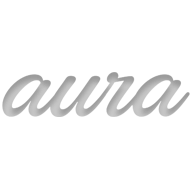Docs - Contact Forms with Captcha
PI themes contact form goes with google recaptcha by default. We added captcha to contact form only (footer form has no captcha), because we think that it would look weird in footer.
CAPTCHA WON'T WORK BEFORE YOU OBTAIN YOUR OWN API KEYS!
- To obtain your own API keys, you need go to Google Recaptcha website and click "Get reCAPTCHA".
- Then you need to login into your Google Account, and click "Sign Up Now" button on page Google Recaptcha Sign Up.
- Enter domain name and click "Create.
- Copy public API key and paste it instead of our API key in contact page html. There will be 2 places.
- Copy public API key & private API key and paste it instead of our API keys in handlers\formContact.php
To stop using captcha please set variable $use_captcha to "false" in handlers\formContact.php and remove peace of code below from contact page html.
<div class="form-group pi-padding-bottom-10">
<script type="text/javascript">
var RecaptchaOptions = {
theme : 'clean'
};
</script>
<script type="text/javascript"
src="http://www.google.com/recaptcha/api/challenge?k=XXX">
</script>
<noscript>
<iframe src="http://www.google.com/recaptcha/api/noscript?k=XXX"
height="300" width="500" frameborder="0"></iframe><br>
<textarea name="recaptcha_challenge_field" rows="3" cols="40">
</textarea>
<input type="hidden" name="recaptcha_response_field"
value="manual_challenge">
</noscript>
</div>